Create your own air quality monitoring analytical dashboard with the help of HibouAir API
HibouAir – Air quality monitoring device comes with both BLE and wifi. HibouAir wifi device collects real-time air quality data from surrounding environment and sends it to the cloud. Users with a HibouAir account can access and analyse air quality data using the HibouAir dashboard or mobile application.
However, different organization has different needs especially when it comes to air quality data analysis. After all, it’s not enough to simply own data these days; in order for the data to be useful to the organization, it needs to be cleaned, organized, and presented in a digestible way for analysis.
HibouAir provides a developer-friendly API which helps you to build your own analytical dashboard in your preferred programming language. The data collected from the API can be used to visually represent an indoor environment with visuals, text, charts, tables, and figures, and other metrics. This makes decision maker to easily understand indoor air quality to serve their purpose.
To build your own air quality monitoring dashboard, you will need
- HibouAir wifi device
- A HibouAir cloud account
- API key and code
Steps to create your own dashboard
Connect your device to a power source and get close to the device.
Follow these steps to connect your device to the cloud.
Once your device is connected to the cloud, you will be able to collect data using HibouAir API.
The API helps to get current and historical air quality data of multiple devices and sensors. There are several API endpoints available to get data such as current data, last n hours, date range etc
To get real-time sensor values from a specific device
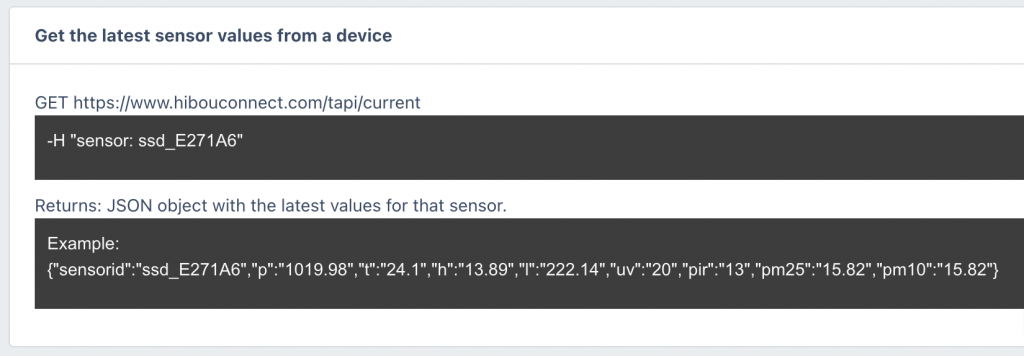
Details of API documentation will be provided with the HibouAir cloud account.
Here is an example of an air quality monitoring dashboard developed using HibouAir API.
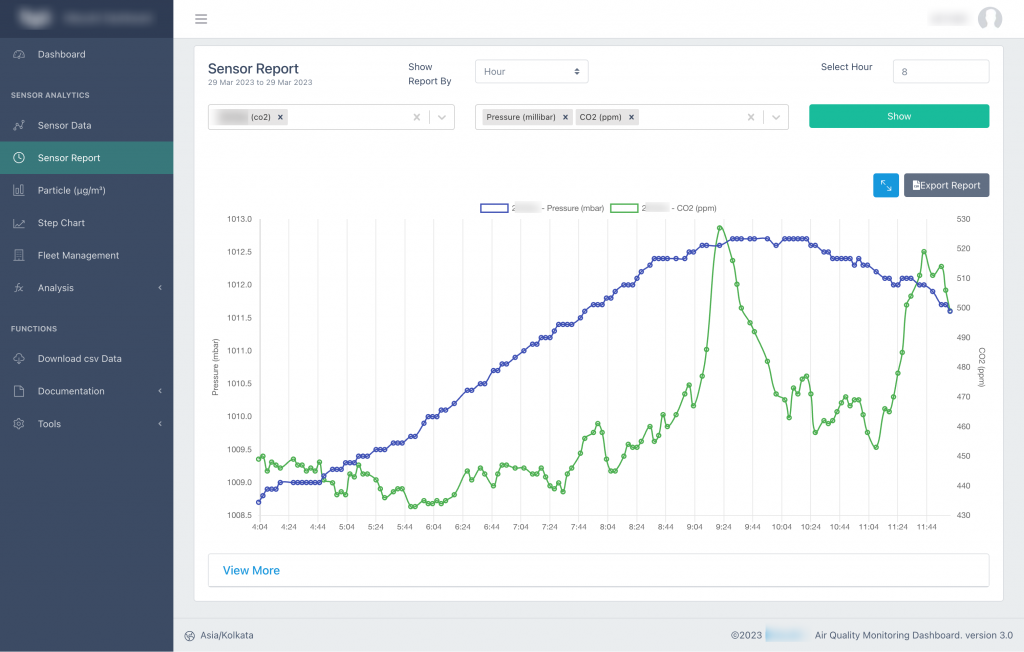
HibouAir API has several ways to create dashboards querying the API. If you’re not sure about the best way to connect and use the API, contact us at info@hibouair.com

