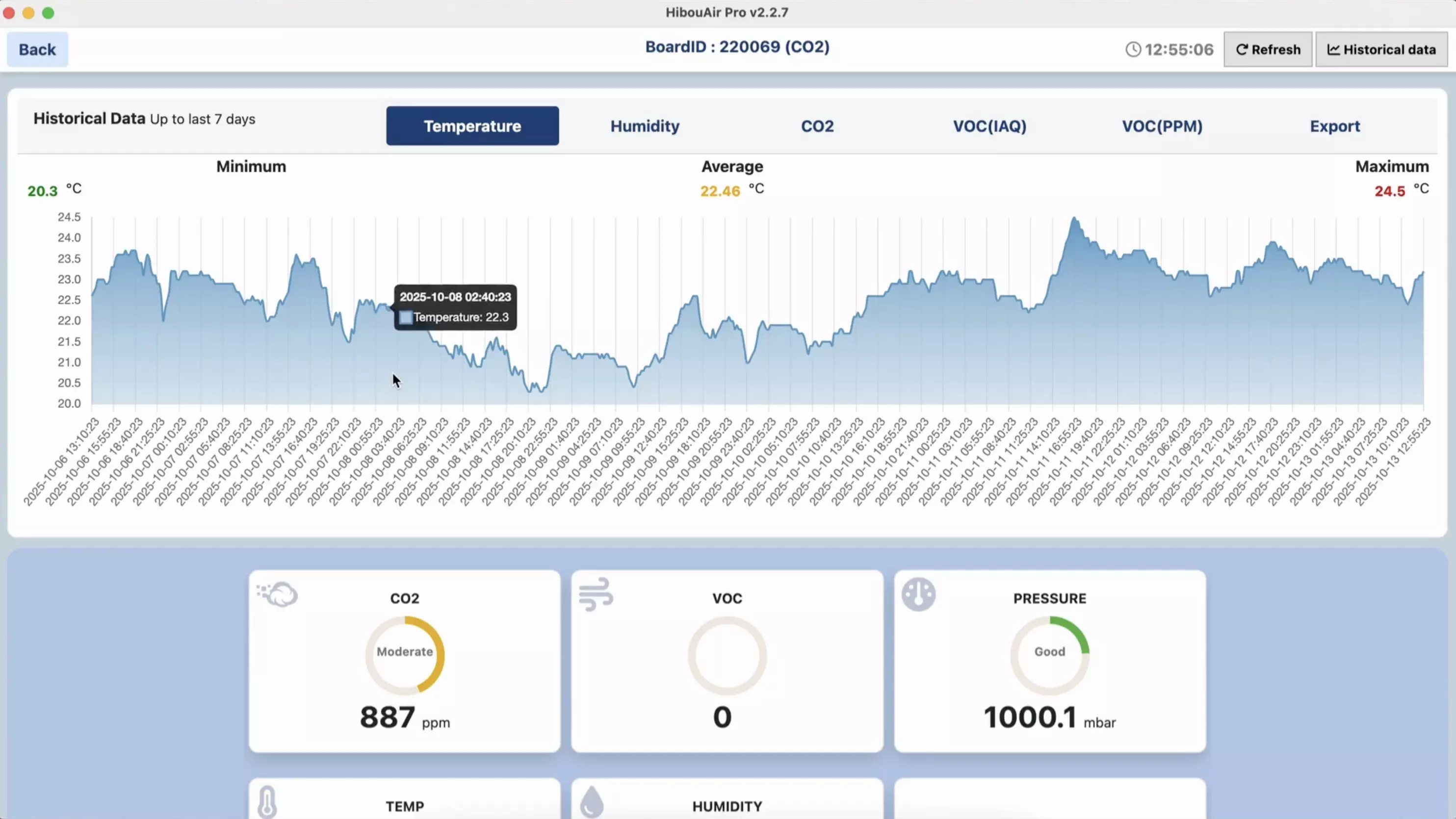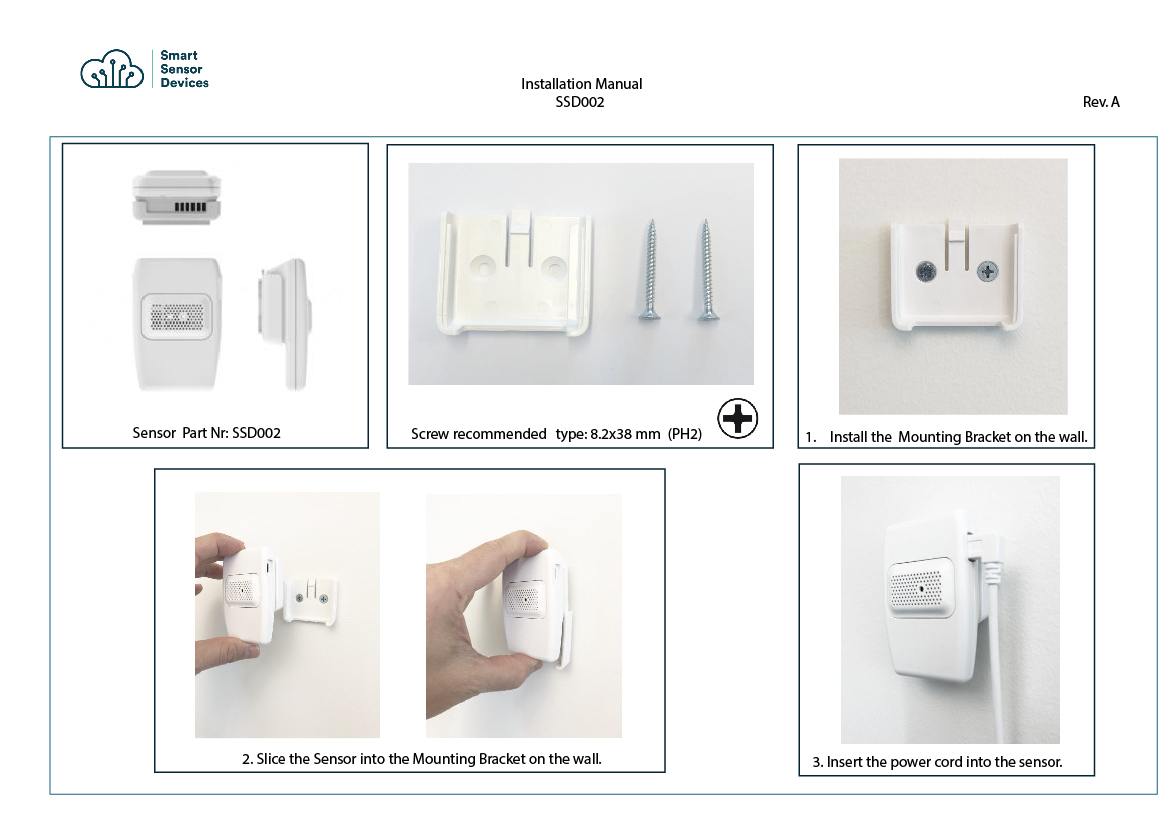HibouAir Desktop Pro displays real-time air quality insights with an
integrated AI-based Virus Index that helps assess indoor air safety at
a glance. Users
can monitor multiple HibouAir devices simultaneously and instantly view updated
environmental conditions for each connected sensor.
HibouAir Desktop Pro provides a clear view of real-time and historical air
quality data.
Users can analyze up to seven days of historical trends through interactive charts,
offering precise insight into environmental changes over time and easily
export the data
for further analysis or reporting.