Follow this guide to set up the HibouAir Ourdoor devices and get access to your environment data using HibouAir Analytical dashboard or Mobile Application.
Note : A SIM card needs to be inserted before delivery.
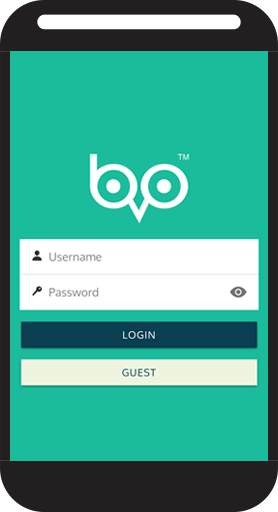
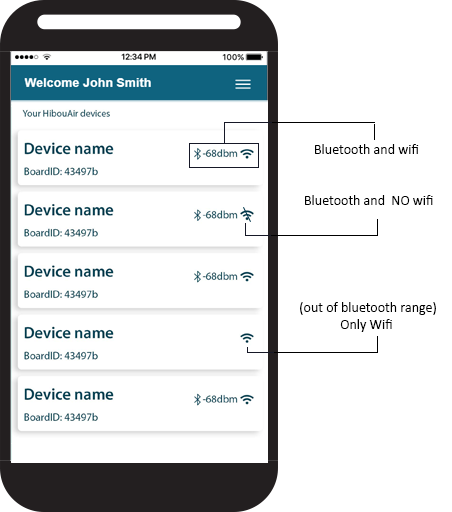
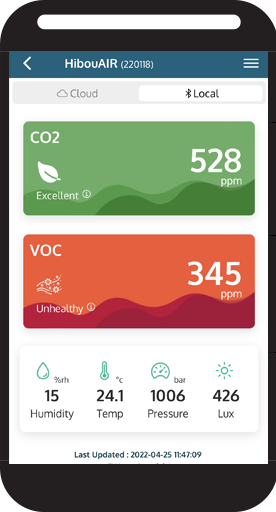
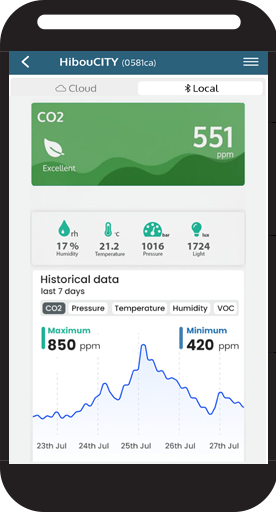
Watch this quick demo video to explore all the features of the HibouAir Smart Analytical Dashboard.